HR & Engagement Writer
10 Best Knowledge Base Software Platforms to Consider for 2024
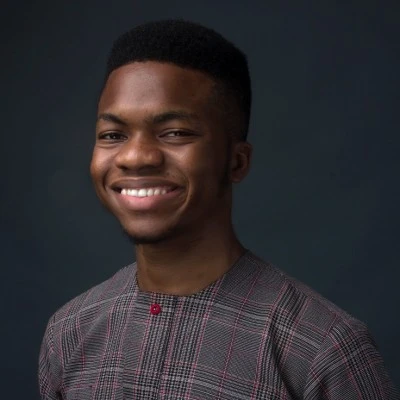
9 min read
Published: May 12, 2023
Revised on: Mar 1, 2024
- Document360
- Easy to use and intuitive interface
- Powerful search capabilities
- Ability to customize and brand the knowledge base
- Solid analytics and reporting features
- Good customer support
- ClickUp
- Flexible and customizable features allow users to tailor ClickUp to their specific needs and workflows.
- Intuitive and user-friendly interface makes it easy to navigate and manage tasks and projects.
- Robust collaboration tools like comments, chat, and assign mentions facilitate team communication and coordination.
- Multiple task views like list, board, Gantt chart provide flexibility to organize tasks.
- Integration with common tools like Google Drive, Slack improves workflows.
- HubSpot
- Organized contacts and task management
- Email integration and tracking
- Sales pipeline/funnel management
- Automated sequences and workflows
- Easy to use interface and navigation
- Zendesk
- Easy to use and intuitive interface. Many reviewers mentioned that Zendesk is easy to navigate and has a simple, user-friendly interface. This makes it easy for agents to manage tickets and provide customer support.
- Powerful customization options. Zendesk offers extensive customization capabilities through triggers, automation, apps, and integrations. This allows businesses to tailor the platform to their specific needs.
- Robust reporting and analytics. The reporting and analytics capabilities provide valuable insights into support operations and agent performance. This helps optimize customer service processes.
- Omnichannel support. Zendesk enables managing customer interactions across multiple channels like email, chat, social media, etc. from one unified platform.
- Self-service options. The knowledge base and community forum allow customers to find answers themselves, reducing the need for direct support.
- Notion
- Customizable and flexible workspace - Many reviewers liked how they could customize Notion to their specific needs and workflow. The ability to create personalized templates, databases, pages etc. makes Notion adaptable.
- All-in-one platform - Multiple reviewers liked that Notion consolidates notes, tasks, docs etc. in one place instead of multiple apps. This centralization and ability to integrate other tools is a major pro.
- Collaboration features - Notion's real-time collaboration, ability to share pages and assign tasks makes project management and teamwork much easier according to reviews.
- User-friendly interface - Most reviewers found Notion intuitive and easy to use with a clean interface. The drag-and-drop functionality also makes it user-friendly.
- AI capabilities - Several reviewers specifically praised Notion's AI integration that helps with content generation, task automation and improving productivity.
Are you tired of constantly rummaging through different apps, emails, and notes to find the information you need? You’re probably also exhausted from constantly speaking to colleagues about the same thing to ensure you have the correct information and haven’t accidentally consumed someone else's misunderstanding.
Thankfully, technology has solved our problem with the invention of internal knowledge base software.
Knowledge base software is a centralized platform that allows individuals and teams to create, organize, and access documentation and articles about the organization and its processes. Examples include FAQs, guides, tutorials, and documentation. Knowledge bases can be internal (for the employees alone) or external (for consumers to find helpful information). Internal knowledge base software can help businesses improve their operations, enhance customer support, and boost productivity by making sharing and accessing critical information easier. Additionally, it can serve as a storage space for the organization's dealings, ensuring that important information isn't lost when employees leave the organization. With over 300 internal knowledge base tools available, finding the best knowledge base software for you and your organization can feel as time-consuming as skimming through thousands of emails. In this article, we’ve outlined some of the best internal knowledge base software on the market and why they work to help you easily make the right choice.What Is a Knowledge Base Software?
How Can Knowledge Base Software Benefit Businesses?
Knowledge base software can benefit businesses in several ways.
- It improves operations and productivity by making critical information easily accessible.
- It enhances customer support by providing self-service options and reducing support ticket volume.
- It also serves as a storage space for organizational knowledge, ensuring important information isn't lost when employees leave.
What Are Key Features to Consider When Choosing Knowledge Base Software?
When choosing knowledge base software, it's important to consider features that contribute to the effectiveness and efficiency of knowledge sharing within the organization like:
- Customization options
- Robust search functionality
- Collaboration tools
- Analytics and reporting capabilities
- Integrations with other tools
- Ease of use
How Do I Choose the Right Knowledge Base Software for My Organization?
To choose the right knowledge base software, consider your organization's specific needs and requirements. Evaluate the features, pricing plans, user reviews, and ratings of different software options. Additionally, consider factors such as ease of implementation, scalability, and vendor support to ensure the software aligns with your organization's goals and resources.
What Are Popular Knowledge Base Software Options in 2023?
In 2023, popular knowledge base software options include Assembly, Monday.com, Bloomfire, Guru, Confluence, and Notion. These platforms offer various features such as customizable knowledge bases, powerful search functionality, collaboration tools, and integrations with other productivity tools. Consider the specific needs of your organization to determine which software would be the best fit.
10 Best Knowledge Base Software
Document360 describes itself as “the knowledge base platform engineered for growing companies.” That’s why it has tools to help you create an online self-service knowledge base — for your employees or customers — that can be accessed publicly or privately. Whether it’s preserving technical documentation, FAQs, SOPs, or general product help documents, there’s a Document360 use case for everyone.
Why Document360?
- Multi-language Capacity: You can store knowledge in multiple local languages, so no team member is in the dark
- Multiple features: Page analytics, notifications, permissions, and so much more to help with knowledge dissemination
- Version history: which protects against accidental changes to your knowledge base
Why Not Document360?
- There are limitations in the editing features when compared to tools like MS Word
- The integrations on this knowledge base software are a bit of a hit-and-miss
- A few glitches and lag time dampen the overall pleasant experience
Pros
- Easy to use and intuitive interface
- Powerful search capabilities
- Ability to customize and brand the knowledge base
- Solid analytics and reporting features
- Good customer support
Cons
- Occasional bugs and performance issues
- Limitations with design flexibility
- Steep learning curve for some users
- Missing some key integrations
- Pricing model can get expensive at higher tiers
ClickUp
ClickUp is an all-in-one productivity software designed to help your team store, organize, and visualize their work. It provides a central knowledge base where employees can plan, organize, and collaborate on work using tools like Docs, Chats, Whiteboards, and more. ClickUp also has over 15 unique ways for teams to visualize ideas and brainstorming sessions directly connected to their workflows. This means there’s a ClickUp use case for everyone, no matter what type of team you run. Thanks to Clickup’s knowledge management system, businesses can empower employees with the necessary resources to express and capture their creativity.
Why ClickUp?
- Browser Extension: Provides a Chrome browser extension to enhance the documentation and knowledge management process
- Flexible Customization: Can be customized to manage any work, from personal tasks and team collaboration to company-wide organization
- Cool Features: Robust collaboration tools like comments, chat, and assign mentions facilitate team communication and coordination
Why Not ClickUp?
- The numerous features can overwhelm new users who need to familiarize themselves with the knowledge base software
- Occasional bugs and glitches that affect the user experience
Pros
- Flexible and customizable features allow users to tailor ClickUp to their specific needs and workflows.
- Intuitive and user-friendly interface makes it easy to navigate and manage tasks and projects.
- Robust collaboration tools like comments, chat, and assign mentions facilitate team communication and coordination.
- Multiple task views like list, board, Gantt chart provide flexibility to organize tasks.
- Integration with common tools like Google Drive, Slack improves workflows.
Cons
- Steep learning curve due to overwhelm from number of features and configuration options.
- Occasional bugs, glitches and performance issues hamper user experience.
- Mobile app lacks some functionality compared to web/desktop.
- Limitations of free version like number of tasks, features restricted.
- Difficulty finding specific help documentation among extensive support content.
HubSpot
Modern customers expect instant replies, 24/7 customer service, and speed-of-light resolution to their problems. Sadly, most businesses can’t meet these demands. That’s where HubSpot's Service Hub comes in. With features like a shared inbox, automation, knowledge base features, and more, it helps your business support, retain, and grow your customer base. Naturally, this results in better customer management and excited customers at every stage of your journey.
Why HubSpot?
- Privacy Settings: You can control who sees what and what they see inside your knowledge base
- Multi-Language Support: Manage your knowledge base in your preferred language
- All-Encompassing Platform: Service hub is built on top of Hubspot’s proprietary CRM tool, giving you a bird’s eye view of a customer’s journey from marketing to sales to service
Why Not HubSpot?
- The knowledge base feature is only available on paid plans, which may be expensive for smaller teams
- Limited customization options on this knowledge base platform
- Service Hub can get buggy when there are too many active tabs open
Pros
- Organized contacts and task management
- Email integration and tracking
- Sales pipeline/funnel management
- Automated sequences and workflows
- Easy to use interface and navigation
Cons
- Expensive, especially for small businesses
- Integration with other tools can be buggy
- Limitations in free version
- Confusing menus and navigation in some areas
- Email editor needs improvement
Zendesk
Zendesk shines as the champion of Do-It-Yourself service because it empowers employees to solve their problems by themselves. Start with its knowledge base software, where you can organize helpful articles with answers to FAQs. Move over to its AI and automation features that help to automate repetitive tasks and channel employee hours into high-value tasks. End with robust software that meets employees where they are, across any channel, and personalizes the conversation around their specific needs.
Why Zendesk?
- Easy to use: HR teams can create content to support employees with zero engineering input
- Time-saver: This knowledge base software can create and update reusable content across various articles at once, saving valuable company hours
- Zendesk AI: A feature that automatically interprets and classifies customer conversations based on intent, sentiment, and language
Why Not Zendesk?
- It has an expensive price point, especially for smaller teams
- Lackluster customer support service
Pros
- Easy to use and intuitive interface. Many reviewers mentioned that Zendesk is easy to navigate and has a simple, user-friendly interface. This makes it easy for agents to manage tickets and provide customer support.
- Powerful customization options. Zendesk offers extensive customization capabilities through triggers, automation, apps, and integrations. This allows businesses to tailor the platform to their specific needs.
- Robust reporting and analytics. The reporting and analytics capabilities provide valuable insights into support operations and agent performance. This helps optimize customer service processes.
- Omnichannel support. Zendesk enables managing customer interactions across multiple channels like email, chat, social media, etc. from one unified platform.
- Self-service options. The knowledge base and community forum allow customers to find answers themselves, reducing the need for direct support.
Cons
- Expensive pricing. Many reviews cited the pricing plans as being expensive, especially for small businesses.
- Complex setup and configuration. Customizing and optimizing Zendesk can be difficult and time-consuming, requiring technical expertise.
- Integration limitations. While Zendesk offers many integrations, some users faced issues finding integrations with specific tools they needed.
- Poor customer support. Numerous reviewers complained about slow, unhelpful responses from Zendesk's own customer support team.
- Clunky interface. Some users found certain interfaces like the reporting dashboard confusing and unintuitive to navigate.
Notion
Notion is an all-in-one productivity and collaboration platform that provides a centralized workspace for users to organize their personal and professional projects while collaborating with others in real-time. Notion combines productivity tools such as meeting notes, project management, knowledge management, and database management into a versatile platform, helping teams streamline work processes and improve communication. Consequently, these help to boost efficiency and productivity.
Why Notion?
- Flexible Content Creation: Notion allows users to create, organize and view articles in various formats, such as tables, lists, calendars, and galleries. Notion also offers a wide range of customizable templates for knowledge base creation
- Powerful Search Capabilities: Notion's easy-to-use search feature accommodates multiple search styles, allowing users to find specific information quickly and easily
- Shareability: Notion makes sharing knowledge with team members easy by allowing users to create and share pages, databases, and other content. Users also have the power to limit anyone’s access to pages within documents, allowing for easier collaboration within a secure information storage system
- Collaborative Editing: Multiple team members can edit knowledge articles in real-time, making it easy to keep information up-to-date and accurate
Pros
- Customizable and flexible workspace - Many reviewers liked how they could customize Notion to their specific needs and workflow. The ability to create personalized templates, databases, pages etc. makes Notion adaptable.
- All-in-one platform - Multiple reviewers liked that Notion consolidates notes, tasks, docs etc. in one place instead of multiple apps. This centralization and ability to integrate other tools is a major pro.
- Collaboration features - Notion's real-time collaboration, ability to share pages and assign tasks makes project management and teamwork much easier according to reviews.
- User-friendly interface - Most reviewers found Notion intuitive and easy to use with a clean interface. The drag-and-drop functionality also makes it user-friendly.
- AI capabilities - Several reviewers specifically praised Notion's AI integration that helps with content generation, task automation and improving productivity.
Cons
- Steep learning curve - Many reviewers cited Notion's vast features and customization options lead to a steep learning curve for new users.
- Performance issues - Some reviewers experienced slow loading times and lags especially when working with large databases and content-heavy pages.
- Mobile limitations - The mobile app has some limitations compared to desktop per some reviewers, making the experience less seamless.
- Pricing model - Notion's pricing especially for additional features and storage upgrades was seen as expensive by certain reviewers.
- Dependency on internet - Lack of solid offline functionality was cited as a drawback by some reviewers.
Monday.com is a cloud-based platform designed to enhance teamwork and productivity by offering a centralized platform to manage all aspects of a project or workflow. One of its features, "knowledge hub," is an internal knowledge bank that enables teams to create and share internal documentation and knowledge resources. This feature facilitates onboarding new members, documenting organizational processes, and tracking essential information.
Why Monday.com?
- Customize and Create: Users can create articles containing any information team members need. This ensures everyone has access to the same information, and nothing is lost upon an employee’s exit
- Robust search functionality: Like Google and other search engines, team members can enter keywords to easily find whatever information they’re looking for within the company’s knowledge bank. The articles can also be organized into categories, making them easier for new users to consume the information
- Automation: Monday.com's automation feature allows users to create custom prompts and actions based on these prompts. Users can either use in-built prompts or build their own
- Central System: Access to Monday.com’s other productivity tools means that with this tool alone, users can manage all work-related activities, from storing information to project planning to task management
Pros
- Easy to use and intuitive interface. Many reviewers mentioned how user-friendly Monday.com is.
- Visual project management. Reviewers liked the ability to visualize workflows and track progress through boards and timelines.
- Enhanced team collaboration. Monday.com facilitates task assignment, communication, and real-time updates to improve collaboration.
- Customizable boards and workflows. Users appreciated the ability to fully customize boards and automations to match their needs.
- Centralized hub. Storing all project information and files in one centralized place made managing projects easier.
Cons
- Steep learning curve. Some reviewers found the initial setup and learning process time-consuming and complex.
- Limitations of free plan. Key features like automations are only available on paid plans.
- Integration issues. Some users faced challenges integrating Monday.com with other tools they use.
- Slow performance. A few reviewers complained about occasional lagging or platform slowness with heavy usage.
- Price. Monday.com's pricing model makes it cost prohibitive for larger teams to use all features.
Assembly
Assembly is an automated all-in-one communication, collaboration, and engagement hub that helps organizations engage, find meaning, stay informed, and save time at work. Assembly offers tools that help teams efficiently streamline information sharing to improve collaboration and communication throughout any task lifecycle. One such tool is their knowledge management solution, a versatile knowledge bank and secure information storage where team members can easily create and manage their internal communications, improve employee engagement, and organize team collaboration.
Why Assembly?
- Information Center: Larger organizations looking to establish a uniform organizational culture can customize Assembly’s knowledge management tool with articles, guides, and prompts to help drive the culture. It is also a central information hub where employees can document process updates and avoid conflicting information
- Secure Information Storage: Assembly’s knowledge base software allows users to share or restrict documents to specific departments. This minimizes information overload and controls who has access to sensitive information
- Customizable: Thanks to this knowledge base platform, users can easily add, edit, and update information based on company changes
- Assembly also offers access to an organization management super tool that provides knowledge base templates and tools to help any organization streamline decisions, motivate staff and support innovation
Pros
- Easy to use and intuitive interface. Many reviews mentioned Assembly is simple, easy to navigate, and user-friendly.
- Good customer support. Reviews mentioned Assembly's support team is responsive in resolving issues.
- Rewards redemption process is smooth. Users liked the gift card and other reward options that can be redeemed with points.
- Integrates well with Slack and Microsoft Teams. The integration makes giving recognition quick and seamless.
- Good for employee recognition and engagement. Reviews highlighted Assembly's peer-to-peer recognition features that help boost employee morale.
Cons
- Limitations in analytics and reporting features. Some reviews wanted more detailed analytics and user statistics.
- Creating flows and automations can be tricky. Reviews noted workflows and automations are sometimes hard to setup.
- Limited customization options for recognitions. Users wanted more ways to customize recognitions with images/GIFs.
- Lack of mobile apps earlier on. Reviews mentioned lack of mobile apps made it hard to use when not by a computer.
- Confusion due to branding changes. Reviews noted frequent name changes of the reward units was confusing initially.
Guru
Guru is a cloud-based knowledge management platform primarily created to help businesses streamline their internal communication and collaborate more efficiently, empowering teams to capture, organize, and share knowledge seamlessly.
Why Guru?
- Content Creation and Curation: As a knowledge management system, Guru allows users to create and curate knowledge content, such as articles, FAQs, and training materials, and organize them into collections for easy navigation
- Knowledge Sharing: Guru provides tools to make knowledge easily accessible to team members, such as the ability to embed knowledge directly into workflows like email, chat, or ticketing systems
- Powerful Search Functionality: Guru's search function lets users quickly find relevant information based on keywords, tags, or other criteria and provides AI-powered suggestions to surface relevant content
- Real-Time Updates: Guru ensures that knowledge content is always up-to-date by providing version control and allowing users to receive notifications when content changes
- Integrations: Guru offers integrations with a wide range of third-party applications, such as Slack, Salesforce, and Zendesk, among others, allowing users to connect Guru easily with other tools they use in their workflow
Pros
- Easy to search and find information quickly
- Well organized interface and ability to categorize/tag knowledge
- Integration with other tools like Slack and Chrome extension for easy access
- Centralized knowledge base to eliminate information silos
- Verification processes help keep information accurate and up-to-date
Cons
- Can be overwhelming with large amount of content
- Steep learning curve for some users
- Reliant on users to keep information updated
- Limitations around editing and customizing content
- Search not always accurate, can be difficult to find specific information
Bloomfire is a knowledge management platform that prides itself in its ability to help organizations “work smarter” with tools that efficiently capture, organize and share information across the organization.
Why Bloomfire?
- Knowledge Management: Bloomfire provides a range of features to help users easily create their knowledge base. With tools for content creation and curation, search, and discovery, and social collaboration, users can create and organize content such as articles, videos, and documents and then tag and categorize that content to make it easy to find and share
- Powerful Search Function: Users can quickly categorize and find relevant content based on keywords, categories, etc
- Collaboration: Bloomfire has tools that help organizations collaborate and improve knowledge sharing. Its features allow users to comment: ask questions, share insights, and discuss ideas with other team members
- Analytics and Reporting: Bloomfire’s analytics and reporting capabilities allow organizations to measure the effectiveness of their knowledge-sharing efforts and identify areas for improvement
Pros
- Easy to use and intuitive interface
- Powerful search capabilities make finding information quick and easy
- Ability to easily create, organize, and share content
- Fosters collaboration through features like commenting and notifications
- Integrates well with other tools like Slack, Salesforce, etc.
Cons
- Can be difficult to navigate with large amounts of content
- Limitations around customizing the interface
- Mobile app needs improvement
- Steep learning curve for some users
- Pricing model changes made scaling usage challenging
Confluence
Confluence, developed by Atlassian, is a software designed to help teams collaborate and share knowledge in real-time, providing a central location for creating, organizing, and sharing content.
Why Confluence?
- Single Communication Hub: Confluence's knowledge base software allows users to document everything from general instructions like company culture and policies to goal-specific information like meeting notes and project plans. Users can also ask questions, leave comments and share insights, making Confluence a team communication tool and a company-wide knowledge hub
- Easy-to-Use Search Functionality: Users can easily find relevant content based on specific keywords
- Collaboration: Confluence's social collaboration features, such as comments and mentions, makes it easier for people to ask questions, share insights, and discuss ideas with other team members
- Beyond Knowledge Base: In addition to its knowledge base feature, Confluence provides a range of other collaboration and project management features. In addition, it also integrates with other Atlassian products like Jira, Trello, etc
Pros
- Easy collaboration and knowledge sharing - Confluence makes it easy for teams to collaborate on content and share knowledge in one centralized platform.
- Integration with other tools - Seamless integration with other Atlassian products like Jira streamlines workflows.
- Content organization - Confluence provides ways to organize content in spaces, pages, and hierarchies that make information easy to find.
- Customization - The platform is highly customizable with themes, templates, and add-ons to fit specific needs.
- User-friendly interface - Most reviews mentioned Confluence's intuitive user interface and easy content creation.
Cons
- Steep learning curve - Many noted Confluence has a steep learning curve, especially for new users.
- Clunky formatting - Reviews cited issues with formatting content and working with tables.
- Slow performance - Several reviews mentioned slow load times and laggy editing, especially with large pages.
- Confusing navigation - Finding content can be difficult with confusing organization and search.
- Expensive pricing - Many noted Confluence's pricing plans are expensive, especially for smaller teams.
Conclusion
The right knowledge base software will help you streamline your workflow, supercharge collaboration, and improve your organization’s development. Whether you're a one-person show, a small business, or a large corporation, you can find the best information storage system to meet your needs. Take the time to evaluate your organization's specific needs and select the right knowledge base software for you.





















