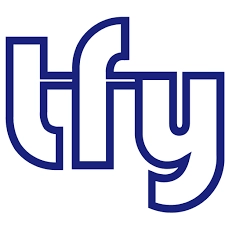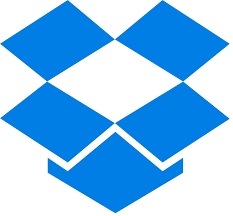Essential Remote Work Tools to Help Navigate Through 2024
Contents

10 min read
Published: Mar 28, 2024
Revised on: Mar 1, 2024
- ChartHop
- Provides a centralized platform for organizations to visualize and understand their workforce.
- Offers a data-driven approach to human resources, allowing organizations to analyze and interpret data related to their workforce.
- Integrates with other tools and systems commonly used in businesses.
- It's designed to be scalable, making it suitable for both small businesses and large enterprises.
- Features such as employee profiles, team structures, and performance metrics can contribute to increased employee engagement.
- Assembly
- Easy to use and intuitive interface. Many reviews mentioned Assembly is simple, easy to navigate, and user-friendly.
- Good customer support. Reviews mentioned Assembly's support team is responsive in resolving issues.
- Rewards redemption process is smooth. Users liked the gift card and other reward options that can be redeemed with points.
- Integrates well with Slack and Microsoft Teams. The integration makes giving recognition quick and seamless.
- Good for employee recognition and engagement. Reviews highlighted Assembly's peer-to-peer recognition features that help boost employee morale.
- Atlas
- Offers worldwide coverage, enabling companies to hire employees in countries where they don't have a physical presence.
- Users appreciate the responsiveness of their account managers and the quick turnaround time for addressing queries and concerns.
- Provides comprehensive knowledge about legal requirements in various countries, which helps companies navigate complex international regulations.
- Users find Atlas's technology platform and payroll system efficient.
- Allows companies to expand their employee base globally while maintaining high standards.
- Transformify
- Users appreciate the easy-to-use interface and find it conducive for collaboration with coworkers.
- The platform offers visually appealing graphics and self-explanatory content, making it easy to understand and navigate.
- Transformify provides a streamlined process for job postings and searching, making it easier and cleaner.
- Users find value in the platform's ability to connect them with employers and professionals worldwide.
- Transformify supports global CSR campaigns, providing opportunities to diversify the workforce and vendor base.
- Google Drive
- Offers 15GB of free cloud storage, which is advantageous for individuals and small businesses with limited budgets.
- The real-time editing and collaborative features enhance teamwork and facilitate seamless collaboration among geographically dispersed teams.
- Desktop application enables convenient syncing of files across devices.
- Integration with various third-party apps enhances functionality and allows users to customize their workflow according to their needs.
- Availability across multiple platforms ensures accessibility from any device.
The start of the 2020s kicked off a seismic shift in organizational norms across industries, transforming remote work from a rare perk to a standard practice. The benefits of remote working are widely acknowledged, including more flexible schedules, no commute, and the ability to work from home (WFH) or anywhere with an internet connection.
Remote work tools have shattered geographical barriers, opening the floodgates to global talent. Companies can now tap into a worldwide pool of potential employees, allowing collaborators from any corner of the globe to fuel an organization’s success, irrespective of their location or time zone.
Unlock the full potential of telecommuting by arming your organization with cutting-edge remote work software. Our guide explores the top 10 solutions and how they can benefit your company and team.
What Are the Best Tools for Working Remotely?
A remote work tool is any app or software designed to facilitate teamwork from afar, eliminating the need for in-person presence. This umbrella term spans three specific categories of tools, each tailored to streamline a unique facet of the telecommuting experience.
- Communication tools - A remote communication tool is a platform that supports real-time interactions, from instant messaging and voice chat to video conferencing. These team collaboration solutions can also include internal forums and dedicated channels for easier organization. They streamline an organization’s internal communications, ensuring effortless collaboration and conversation among team members, regardless of location.
- Project management tools - Project management tools streamline the planning and execution of projects by enabling team members to break projects into individual tasks, track deadlines, and assign tasks efficiently. They also boost the visibility and organization of a company’s projects, simplifying milestone tracking and enhancing employee engagement for a smoother, more integrated workflow.
- File-sharing tools - Modern cloud-based file-sharing tools, using technologies like the cloud and collaborative editing, offer a seamless experience for multi-user access and real-time editing. This represents a significant leap from outdated systems, which restrict files to single-user access and don’t support live updates.
By enabling simultaneous access and editing, these advanced platforms break down barriers to collaboration and boost efficiency. This ushers in a transformative teamwork and file management era, making these solutions far superior to traditional file-sharing methods.
What Are the Benefits of Remote Work Software?
Choosing the right tools can make remote work more efficient and convenient, ensuring that remote employees are as productive as those working in the office.
- More flexibility - With just an internet connection and a compatible device, remote workers can unleash their productivity from anywhere, anytime. This freedom makes juggling work-life balance a breeze.
- Cost-effectiveness - Companies going fully remote slash overheads by ditching traditional office spaces. WFH setups eliminate rental, utility, and office supply expenses, streamlining operations and cutting costs.
- Access to global talent - Remote and work-from-home jobs tear down geographical barriers, allowing organizations to scout global talent without proximity constraints. Team members can contribute from anywhere in the world, liberating them from the need to relocate for office proximity.
- Less stress, more satisfaction - Research finds that remote workers outshine their office-bound peers in happiness and commitment, driving stronger engagement, heightened job satisfaction, and reduced stress levels.
Can Remote Employees Work Productively With This Technology?
With the right tools, remote workers can outpace their on-site colleagues in productivity. Research on work-from-home roles reveals that ditching the commute and flexing work hours boost efficiency. 40% of remote workers log more hours at home, extending their workdays by an average of 48.5 minutes.
This additional time reflects not just a commitment to their roles but an optimization of the unique advantages that remote work offers, such as fewer distractions and personalized workspaces, further solidifying the argument for remote work’s productivity benefits.
The Top 10 Remote Work Tools for 2024
Organizations aiming to optimize their distributed teams should equip themselves with the best remote work software. We have compiled a list of the top 10 remote work tools, including communication solutions, project management, file-sharing, and collaborative editing.
ChartHop boosts organizational management by blending cutting-edge HR functionalities with essential remote work tools. Designed for remote and distributed teams, ChartHop offers a suite of options focused on people management, team dynamics, and internal frameworks, streamlining communication and project management for peak efficiency.
Notable Remote Work Features in ChartHop:
- Comprehensive workforce planning - Besides traditional project management, ChartHop empowers organizations to strategize and visualize their growth trajectory—crafting organization charts, restructuring departments, and succession planning. Tailored for remote teams, these tools help them understand their roles and responsibilities, ensuring clarity and cohesion as the company evolves.
- Employee self-service - Team members can create and manage their profiles on the application and review their performance metrics through ChartHop. It equips individuals with the tools to self-motivate and manage workloads, boosting productivity from within.
- Productivity-focused integrations - ChartHop integrates with many other remote work tools to increase productivity and reduce stress. Examples include ADP, BambooHR, and Kallidus onboarding.
Pros
- Provides a centralized platform for organizations to visualize and understand their workforce.
- Offers a data-driven approach to human resources, allowing organizations to analyze and interpret data related to their workforce.
- Integrates with other tools and systems commonly used in businesses.
- It's designed to be scalable, making it suitable for both small businesses and large enterprises.
- Features such as employee profiles, team structures, and performance metrics can contribute to increased employee engagement.
Cons
- Some users might find it challenging to get accustomed to ChartHop's interface and functionalities.
- Depending on the features needed, the cost of using ChartHop may be a concern, especially for smaller businesses with limited budgets.
- The effectiveness of ChartHop relies heavily on the accuracy and completeness of the data entered into the system. Inaccurate or outdated information can undermine the platform's utility.
- Storing sensitive employee information on a third-party platform raises privacy and security considerations.
- Limitations in customization options. Does not fully cater to the specific needs of every organization.
Assembly
Assembly is a dynamic platform designed to streamline and enhance remote work collaboration. It is at the forefront of empowering teams to collaborate seamlessly from anywhere in the world.
Assembly offers a myriad of features that are designed to optimize every facet of the remote work experience. From real-time communication tools to project management features, Assembly ensures that teams can connect, coordinate, and accomplish tasks as if they were working side by side.
Notable Remote Work Features in Assembly:
- Collaborative Workspace Customization - Assembly recognizes that one size does not fit all when it comes to remote workspaces. Through initiatives like working on projects together, conducting surveys, and gathering feedback, Assembly offers collaborative workspace customization. This feature enables teams to seamlessly integrate necessary tools and create a unified digital hub that reflects the dynamics of a traditional in-person office environment.
- Automating Scheduling and Initiative Launches - Acknowledging the significance of streamlining processes in remote work settings, Assembly integrates advanced automation capabilities for scheduling and initiative launches. By automating tasks such as onboarding procedures, teams can ensure seamless operations without the need for manual intervention each time.
- Task Management Functionalities - Picture a solution that not only streamlines tasks but also excels as a remote work tool. Meet Assembly. With its exceptional task management capabilities, Assembly not only simplifies tracking, managing, and assigning tasks but also serves as an invaluable asset for remote teams, ensuring nothing falls through the cracks and deadlines are consistently met.
Pros
- Easy to use and intuitive interface. Many reviews mentioned Assembly is simple, easy to navigate, and user-friendly.
- Good customer support. Reviews mentioned Assembly's support team is responsive in resolving issues.
- Rewards redemption process is smooth. Users liked the gift card and other reward options that can be redeemed with points.
- Integrates well with Slack and Microsoft Teams. The integration makes giving recognition quick and seamless.
- Good for employee recognition and engagement. Reviews highlighted Assembly's peer-to-peer recognition features that help boost employee morale.
Cons
- Limitations in analytics and reporting features. Some reviews wanted more detailed analytics and user statistics.
- Creating flows and automations can be tricky. Reviews noted workflows and automations are sometimes hard to setup.
- Limited customization options for recognitions. Users wanted more ways to customize recognitions with images/GIFs.
- Lack of mobile apps earlier on. Reviews mentioned lack of mobile apps made it hard to use when not by a computer.
- Confusion due to branding changes. Reviews noted frequent name changes of the reward units was confusing initially.
Atlas
Atlas HXM (Human eXperience Management) revolutionizes global talent acquisition and management with its cloud-based, all-in-one human resources platform. Designed for ease and convenience, it simplifies hiring, onboarding, managing, and ensuring compliance and payment across more than 160 countries, setting a new standard for international workforce management.
Notable Remote Work Features in Atlas:
- AI-powered hiring insights - Atlas uses artificial intelligence and automated algorithms to learn from your organization and understand its objectives. These solutions allow it to recommend applicants from the regions that best fit your company’s expansion objectives with the most suitable skills and experience.
- Fully customizable dashboard - Atlas lets managers and users track only the data that matters most to them, ensuring they remain focused on their objectives.
- Mobile-friendly self-service - Employees can use Atlas on any mobile device to self-manage their presence in your organization. They can update their profile, request time off, include contact information, and share HR-related documentation, such as pay slips.
Pros
- Offers worldwide coverage, enabling companies to hire employees in countries where they don't have a physical presence.
- Users appreciate the responsiveness of their account managers and the quick turnaround time for addressing queries and concerns.
- Provides comprehensive knowledge about legal requirements in various countries, which helps companies navigate complex international regulations.
- Users find Atlas's technology platform and payroll system efficient.
- Allows companies to expand their employee base globally while maintaining high standards.
Cons
- Some users have reported issues with invoicing accuracy, indicating a need for improvement in communication and coordination within the invoicing team.
- Users have experienced difficulties due to communication gaps between different Atlas teams, leading to issues such as incorrect pay, portal problems, and employee frustration.
- The large size of Atlas's organization can lead to users interacting with multiple contacts for the same issue, resulting in inefficiencies and delays.
- While account managers are responsive, some users have encountered delays in receiving responses from global HR managers, necessitating follow-ups.
- Users suggest that having better contact with local partners, such as payroll providers, could help resolve issues faster and improve overall service delivery.
Transformify is a workforce management platform designed for companies that rely on contractors and freelancers. Its key features, including the Freelancer Management System (FMS) and Human Resources Management System (HRMS), provide essential tools to communicate and work remotely.
These modules ensure that your team of contractors is quickly familiar with the company, their roles, and their tasks upon onboarding.
Notable Remote Work Features in Transformify:
- Seamless communication - Transformify promotes team communication, offering flexibility in connectivity through email, text messages, and instant chat applications, ensuring team members can interact through their preferred channels.
- Engage with candidates - Transformify enables managers and team leaders to communicate directly with candidates and applications, ensuring they receive all necessary information and communication before beginning the onboarding process.
- Simplified billing and payment - Transformify harnesses the power of AI and automation to streamline invoicing and payments, ensuring every team member gets paid automatically and on time in their preferred currency.
Pros
- Users appreciate the easy-to-use interface and find it conducive for collaboration with coworkers.
- The platform offers visually appealing graphics and self-explanatory content, making it easy to understand and navigate.
- Transformify provides a streamlined process for job postings and searching, making it easier and cleaner.
- Users find value in the platform's ability to connect them with employers and professionals worldwide.
- Transformify supports global CSR campaigns, providing opportunities to diversify the workforce and vendor base.
Cons
- It takes time for users to become accustomed to the platform, and errors can occur during the learning process.
- Users express dissatisfaction with the limited options for payment processing, particularly the mandate to use Payoneer and the inability to delete Payoneer withdrawal options.
- Some users report a lack of job postings, particularly in specific categories or locations.
- Users desire more transparency in the hiring process, including feedback on job applications and reasons for not securing positions, to improve their understanding and adjustment of their profiles.
- There are discrepancies between the expectations of users and the actual results obtained, such as mismatches in job search criteria and the number of available job listings.
Google Drive is a cloud-based file storage and collaborative document editing solution. As a part of Google’s free services, it is one of the world’s most widely adopted file hosts and productivity, used by individuals, small businesses, and large organizations. Over two billion individual Google accounts actively use Google Drive monthly for productivity.
Notable Remote Work Features in Google Drive:
- Integrates with Google Workspace tools - Google Drive isn’t just for storage; it’s a powerhouse for seamless integration with Google’s suite of productivity tools like Google Docs and Google Sheets. This synergy enables businesses to store, co-edit, and share documents in real-time.
- Generous amounts of storage space - Each Google account comes with up to 15 gigabytes of free Google Drive file storage, providing more than enough space for storing, archiving, organizing, and sharing documents of all types and formats. Need more space? Step up to Google One for a massive 100 GB upgrade, perfect for larger organizations looking to scale their storage needs effortlessly.
- Easy to share and access - Sharing controls are available for each file and entire folders, allowing organizations to control who can access which files. Once shared, users can access and edit the document from virtually any internet-connected device.
Pros
- Offers 15GB of free cloud storage, which is advantageous for individuals and small businesses with limited budgets.
- The real-time editing and collaborative features enhance teamwork and facilitate seamless collaboration among geographically dispersed teams.
- Desktop application enables convenient syncing of files across devices.
- Integration with various third-party apps enhances functionality and allows users to customize their workflow according to their needs.
- Availability across multiple platforms ensures accessibility from any device.
Cons
- Lack of password protection for shared files poses security concerns, especially when sharing sensitive information.
- While Google Drive offers a mobile app, users find limitations in functionality compared to the desktop version and need to use multiple apps for different functions.
- Google Drive's association with Google's ecosystem raises privacy concerns for users who are wary of data collection and tracking practices.
- While Google Drive offers storage, it may not serve as a comprehensive backup solution, lacking certain features necessary for full data backup and recovery.
- Google Drive's integration with Google's ecosystem presents limitations for users who prefer alternative platforms or services, potentially leading to vendor lock-in.
Slack
Slack is a versatile communication tool for businesses and organizations across various industries. Its primary feature is an advanced text messaging system, but Slack offers much more. With options for audio conferencing through Slack Huddles, video conversations, and a host of productivity-enhancing integrations, Slack facilitates efficient and effective team collaboration.
Notable Remote Work Features in Slack:
- Channel-based text messaging - Create channels tailored to your team’s needs, engage in direct one-on-one conversations, or keep things confidential with private groups. Slack puts you in control, making every interaction seamless and customized.
- Wide range of collaboration features - Each communication method in Slack supports image embedding, file uploads, and searchable chat history. These features allow Slack to act as a comprehensive archive in addition to an instant messaging system.
- Multiple productivity integrations - Slack integrates with video-conferencing software like Zoom, task and project management platforms like Monday.com or Asana, and file hosting solutions like Google Drive. Changes or updates on an integrated app can also send automatic notifications through Slack, keeping team members engaged with their tasks.
Pros
- Easy to use interface and intuitive navigation. Many reviews mentioned Slack is simple to get started with and user-friendly.
- Facilitates team communication and collaboration. Slack provides channels, threads, and direct messaging for organizing conversations and working together.
- Integration capabilities. Slack seamlessly integrates with many apps like Google Drive, Trello, Zoom etc.
- Customizable notification settings. Users can customize notifications to control interruptions.
- Powerful search function. Slack's search allows quickly finding messages, files, and conversations.
Cons
- Can be distracting with too many notifications and channels. This was a common downside mentioned in reviews.
- Expensive compared to competitors, especially for larger teams. Pricing was seen as a drawback.
- Message history limitations in free version. The free plan only stores 10,000 messages.
- Learning curve. Slack has many features so completely mastering it takes time.
- Privacy concerns and data security risks were also cited as potential issues.
Asana
Asana is a web-based project management tool and work task scheduler. It offers a comprehensive selection of features to let your teams visualize your company’s current projects, view their tasks, and see how their work contributes to the overall goals.
Suitable for teams and projects of any size, Asana is also known for integrating with many other tools, making it a versatile choice for managing your team's work.
Notable Remote Work Features in Asana:
- Improved project organization - Asana lets users view and understand your company’s projects through various view modes and formats, such as task lists, boards, timelines, and calendars. Users can customize most of these view modes to fit each project’s needs through templates, custom fields, and automation rules.
- Easy scalability - Asana can adapt to the needs of a fast-growing organization, scaling from individual or small-team projects to large, multi-department initiatives.
- Comprehensive task management - Users and teams can set up tasks and sub-tasks, prioritize them, and establish deadlines. This system allows managers to allocate tasks to individual team members, who can see their assignments in a specific list. This organization boosts transparency and focus during project execution.
Pros
- User-friendly and intuitive interface
- Powerful features for task management and project tracking
- Enables easy collaboration through task assignment, file sharing, and real-time communication
- Customizable workflows and views like Kanban boards and Gantt charts
- Integrations with other tools like Slack, Google Drive, Dropbox etc.
Cons
- Steep learning curve, especially for beginners
- Can be overwhelming with extensive notifications
- Limitations in advanced reporting capabilities
- Expensive pricing plans for larger teams
- Lack of robust time tracking and resource management features
Zoom
Zoom is an award-winning cloud-based video conferencing app that transforms how organizations, businesses, and groups connect virtually. Its rapid ascent in the early 2020s is credited to its adaptability, scalability, and extensive features for dynamic video meetings and presentations. Zoom is your go-to solution for effortless, high-quality remote communication.
Notable Remote Work Features in Zoom:
- Multiple communication channels - Although Zoom is widely recognized for its video conferencing capabilities, it also facilitates audio-only and text-based meetings. This ensures that every team member can contribute to discussions, even without a camera or microphone. Zoom’s flexible platform supports a mix of video, audio, and text in each meeting, making it accessible for everyone to participate.
- Scalable video capabilities - Zoom scales up or down according to your conferencing, ranging from one-on-one discussions to webinars with thousands of spectators.
- Easy-to-use interface - Zoom’s user interface (UI) is designed with maximum accessibility. While the installing app provides Zoom’s full suite of features, users can join or be invited to Zoom meetings without installing it, making it easy to understand and use.
Pros
- Easy to use and intuitive interface - Many reviewers mentioned Zoom is very easy to use, even for those less tech-savvy. The interface is clean, simple, and intuitive.
- High quality audio/video - Reviewers consistently praised the high-quality video and audio provided by Zoom, resulting in smooth, clear communication.
- Useful features like screen sharing, chat, recording - Features like screen sharing, chat, breakout rooms, and the ability to record meetings make Zoom useful for collaboration and engagement.
- Reliable performance - Reviewers said Zoom provides a reliable conferencing experience, even on slower networks. It rarely crashes or lags.
- Widely used/cross-platform - Zoom works across devices and platforms, and its widespread use makes it easy when inviting others to meetings.
Cons
- Privacy/security concerns - There were complaints about previous security issues like Zoombombing and privacy concerns around data handling.
- Meeting limits in free version - The 40-minute limit on group meetings in the free version was frequently cited as a downside.
- Video meeting fatigue - Staring at screens for hours during back-to-back Zoom meetings can be tiring and draining.
- Technical glitches - Occasional issues with audio, connectivity problems, or other technical glitches were mentioned as frustrations.
- Pricing concerns - Some felt the pricing for paid plans is too high, especially for smaller teams/businesses.
Oyster
Oyster is a complete global employment platform that consolidates various HR functions and resources into one system. It empowers business leaders and managers to seamlessly manage onboarding, offboarding, payroll, and benefits, unlocking the potential to assemble elite teams from a talent pool spanning over 180 countries.
Notable Remote Work Features in Oyster:
- Cross-border employment - Oyster lets remote workers from almost anywhere around the world find employment opportunities. The platform offers localized resources and support to ensure that each applicant’s hiring and onboarding processes follow all applicable local laws.
- Automated onboarding processes - Oyster streamlines the onboarding process with automation features to ensure that each new employee is integrated into the organization from the start. These features instill a sense of belonging by offering detailed resources and insights into the company’s culture.
- Integrations with other remote work tools - Oyster seamlessly syncs with a range of remote communication software, such as Slack or Zapier, keeping your team informed and reducing the need to send manual posts and notifications.
Pros
- The Oyster team is supportive and responsive, providing guidance during the hiring process and engaging professionally with both clients and candidates.
- Users appreciate the platform's user-friendly interface, making tasks like onboarding and payroll management smooth and efficient.
- The platform offers clear invoicing and provides transparency regarding employment costs, ensuring no hidden fees or surprises.
- Businesses can expand globally without the need for establishing legal entities, offering a turnkey solution for hiring in different countries.
- Oyster provides professionally crafted contracts and documentation, including trilateral IP agreements, adding sophistication to HR processes.
Cons
- Users have experienced delays in receiving responses to queries, particularly regarding payroll and invoicing.
- Some users express dissatisfaction with the lack of immediate access to support through means other than email.
- The upfront deposit requirement of a month's salary and fee can pose a challenge for businesses, impacting cash flow, particularly for those in a growth phase.
- Users have reported occasional inconsistencies in payroll processing and communication with customer support.
- While Oyster is praised for its integration efforts, such as with Expensify, some users have encountered challenges with incomplete integrations or manual processes, impacting efficiency and time management.
Dropbox
Dropbox has evolved from its roots as a straightforward cloud storage service to a platform offering a suite of solutions perfect for businesses and the remote workforce. Embrace the power of Dropbox to streamline your operations and elevate your productivity game.
Notable Remote Work Features in Dropbox:
- Scalable storage and upload capacity - While free accounts can access up to 2 GB of storage, companies can subscribe to one of Dropbox’s paid plans to expand it to up to 15 terabytes. Many of these plans also support extended role permissions, increased file upload size (up to 100 GB per file), and longer deleted file restoration periods.
- Collaborative editing features - Dropbox also offers Dropbox Paper, a real-time collaborative document editing tool designed for large teams. It integrates seamlessly with Dropbox’s file-hosting features and includes a change tracker and a comprehensive permissions system.
- Security at the forefront - Dropbox users can access Dropbox Backup, an optional service providing automatic file backup and disaster recovery plans. Backup storage is separate from standard Dropbox folders and includes security features such as automatic versioning, multi-factor authentication, and deleted file recovery.
Pros
- Users appreciate the seamless experience of using Dropbox across different devices, including computers, phones, and tablets.
- Dropbox syncs files in the background without requiring manual intervention, ensuring that changes made on one device are seamlessly propagated to others.
- Dropbox facilitates collaboration by allowing users to comment on documents, start conversations, and share folders with others, making it convenient for team projects and sharing files with clients or colleagues.
- Users rely on Dropbox for easy file uploading, commenting on files, one-click sharing, offline access, and quick file searches.
- Dropbox integrates well with operating systems' native file managers, providing a seamless experience across platforms and devices.
Cons
- Some users find the size limitations of Dropbox, especially for photos, to be restrictive compared to competitors that offer unlimited storage options.
- Users express dissatisfaction with Dropbox's pricing model, which is based solely on subscription plans, without offering one-time purchase options for expanding storage.
- While Dropbox allows for easy sharing of files, some users find the process to be clunky compared to other services that offer smoother and more intuitive file-sharing options.
- Over time, subscription fees can add up, leading to feel that the service is costly.
- Users report difficulties in accessing real-person technical support.
Conclusion
Taking advantage of the best software solutions for remote work is critical for businesses relying on distributed teams. They enable employees working remotely and teammates based in other states or other countries to collaborate as efficiently as their in-office counterparts.
These tools also allow your organization to operate 100% remotely if needed, eliminating the need for an office and keeping your team flexible, productive, and efficient.