HR & Engagement Writer
8 Must-Have Tools for Startups and Businesses in 2024
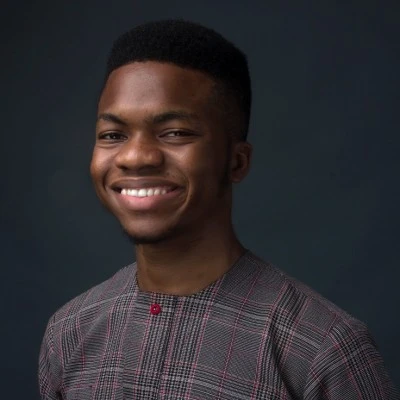
7 min read
Published: Jul 17, 2023
Revised on: Mar 1, 2024
- Assembly
- Easy to use and intuitive interface. Many reviews mentioned Assembly is simple, easy to navigate, and user-friendly.
- Good customer support. Reviews mentioned Assembly's support team is responsive in resolving issues.
- Rewards redemption process is smooth. Users liked the gift card and other reward options that can be redeemed with points.
- Integrates well with Slack and Microsoft Teams. The integration makes giving recognition quick and seamless.
- Good for employee recognition and engagement. Reviews highlighted Assembly's peer-to-peer recognition features that help boost employee morale.
- Google Forms
- Easy to use interface. Many reviews mentioned that Google Forms is very intuitive and easy to use, even for those without technical expertise.
- Good for basic data collection. It's a simple, free tool that works well for basic surveys, polls, and data collection needs. Good for individuals and small businesses.
- Customizable. There are options to customize forms with different themes, fonts, images etc. Allows for some branding.
- Integration with Google products. Seamlessly integrates with Google Sheets, Docs, Drive etc. making data organization and sharing easy.
- Real-time collaboration. Multiple users can work on and share the same form. Useful for getting team input.
- Slack
- Easy to use interface and intuitive navigation. Many reviews mentioned Slack is simple to get started with and user-friendly.
- Facilitates team communication and collaboration. Slack provides channels, threads, and direct messaging for organizing conversations and working together.
- Integration capabilities. Slack seamlessly integrates with many apps like Google Drive, Trello, Zoom etc.
- Customizable notification settings. Users can customize notifications to control interruptions.
- Powerful search function. Slack's search allows quickly finding messages, files, and conversations.
- BambooHR
- User-friendly interface - Many reviews praise how intuitive and easy to navigate BambooHR is. Both employees and HR admins find it simple to use.
- Streamlined HR processes - Automates tasks like onboarding, document signing, PTO requests, etc. Saves HR teams time and effort.
- Excellent customer support - Numerous reviews highlight BambooHR's responsive and knowledgeable customer support as a major plus.
- Customizable - Can tailor BambooHR to fit organization's specific needs via custom fields, workflows, access levels, etc. Provides flexibility.
- Integrations - BambooHR integrates with other HR tools like payroll, applicant tracking, and performance management systems. Allows connecting workflows.
- Google Analytics
- Provides detailed insights into website traffic and user behavior like bounce rates, time on site etc. This allows for data-driven decisions to improve site.
- Easy to integrate with websites and other platforms like Google Ads. Allows for tracking users across platforms.
- Customizable reporting to focus on key metrics for business goals. Can create custom dashboards.
- Free version provides robust features and capabilities for most small businesses. Great value.
- Large amount of online resources and guides available for learning how to use Google Analytics.
Having the right tools at your disposal can make all the difference in achieving success and growth. Whether you're a seasoned entrepreneur or just stepping into the realm of startups, this article will guide you through the essential tools that can significantly boost your productivity, streamline operations, and ultimately pave the way for your business to thrive. As we dive into this curated list of must-have tools tailored for startup businesses, we offer insights and recommendations to empower your venture on its path to prosperity.
What Is an Important Tool for Startups?
An important tool for startups can vary depending on the nature of the startup, its industry, and its specific needs. However, there are several essential tools that are universally valuable for startups to effectively manage operations, streamline processes, and accelerate growth. Selecting and implementing the right combination of tools based on the specific needs and goals of the startup is essential for enhancing productivity, efficiency, and overall success. Here are key tools to have for any startup:
- Project Management Tools
- Communication and Collaboration Tools
- Marketing and Social Media Tools
- Analytics and Data Tools
- Cloud Storage and File Sharing Tools
- Productivity and Time Management Tools
- Human Resources (HR) and Talent Management Tools
- Legal and Contract Management Tools
Top 8 Tools for Startups
Check out this list of must-have tools for your startup if you’re bullish on success in 2024.
The number of startup tools available can be overwhelming to sieve through. That’s why all-encompassing tools, like Assembly, are a better option. With features like Assembly's Culture Suite, you can reinforce the unique parts of your startup’s culture and design Assembly around them. You can also utilize Assembly’s unified knowledge base — and accompanying templates — as a single source of truth to keep the problem-solving juices flowing. Add a personalized search experience to elevate the knowledge management process too. Employ Assembly's intranet to bring all your employees together in one place and simplify employee communication.
Why Startups Must Have Assembly:
- Knowledge Management: Assembly’s internal wiki works alongside 200+ templates as part of a suite of knowledge management solutions
- Employee Engagement: It has an engagement suite that includes recognition, 1:1’s, contests, icebreakers, employee nominations, announcements, and many more
- Company-Wide Search: Has a team feed and searchable knowledge base that helps team members keep up with tasks, daily standup reminders, and project management boards
- Ease of use: Requires no additional setup
Customer Review:
- Verified G2 user - "An amazing platform that will help you build an awesome work culture."
Pros
- Easy to use and intuitive interface. Many reviews mentioned Assembly is simple, easy to navigate, and user-friendly.
- Good customer support. Reviews mentioned Assembly's support team is responsive in resolving issues.
- Rewards redemption process is smooth. Users liked the gift card and other reward options that can be redeemed with points.
- Integrates well with Slack and Microsoft Teams. The integration makes giving recognition quick and seamless.
- Good for employee recognition and engagement. Reviews highlighted Assembly's peer-to-peer recognition features that help boost employee morale.
Cons
- Limitations in analytics and reporting features. Some reviews wanted more detailed analytics and user statistics.
- Creating flows and automations can be tricky. Reviews noted workflows and automations are sometimes hard to setup.
- Limited customization options for recognitions. Users wanted more ways to customize recognitions with images/GIFs.
- Lack of mobile apps earlier on. Reviews mentioned lack of mobile apps made it hard to use when not by a computer.
- Confusion due to branding changes. Reviews noted frequent name changes of the reward units was confusing initially.
Google Forms is one of the must-have tools for startups for a good reason. This free software includes features like viewing responses as charts or images or exporting this data to Google Sheets. Users can also create quick surveys thanks to an array of plug-and-play templates that come with the software. Google Forms can also be customized — in colors, images, and fonts — to reflect an organization’s branding. With this essential startup tool in your corner, your small business is primed for success.
Why Startups Must Have Google Forms:
- As a Startup software, Google Forms allows you to see charts with response data updates in real-time or open the raw data on Google Sheets for further analysis
- Users can access Google Forms from mobile devices, tablets, and computers
- Integrates smoothly with other must-have startup software found in Google Workspace
Customer Review:
- Verified Capterra user - “The best way of creating online forms, surveys, and questionnaires.”
Pros
- Easy to use interface. Many reviews mentioned that Google Forms is very intuitive and easy to use, even for those without technical expertise.
- Good for basic data collection. It's a simple, free tool that works well for basic surveys, polls, and data collection needs. Good for individuals and small businesses.
- Customizable. There are options to customize forms with different themes, fonts, images etc. Allows for some branding.
- Integration with Google products. Seamlessly integrates with Google Sheets, Docs, Drive etc. making data organization and sharing easy.
- Real-time collaboration. Multiple users can work on and share the same form. Useful for getting team input.
Cons
- Limited customization.Many reviews wanted more options for custom CSS, themes, layouts etc. The design options are basic.
- Limited question types. Does not have some advanced question types like Likert scales or matrix questions.
- Data privacy concerns. Being a Google product, there are worries about data privacy and security.
- Requires internet access. Cannot be used offline. Reliant on internet connectivity.
- Basic data analysis. Data analysis, reporting and visualization capabilities are basic. May need other tools for advanced insights.
Slack
Picture a digital realm where communication is seamless, and everyone is on the same page. Welcome to Slack, the communication platform built for all types of teams, whether established or just starting up. With Slack, you can record a voice message, take a picture, capture a video clip, or communicate urgent work updates via online chat. You can also assign user tasks, set up reminders, run polls, and collate results. With this succession of features, it’s no surprise that big and small companies say Slack is where work happens.
Why Startups Must Have Slack:
- Slack integrates with 2200 apps, including Google Drive and many everyday tools that help your teams work smarter
- All content on Slack can be easily found through a simple search, keeping important business information accessible to employees
- Slack supports secure and private communications, so your startup’s confidential documents are safe
Customer Review:
- Verified G2 user - "Not only is it a great tool to connect with people, but it's also a great way to organize your work!”
Pros
- Easy to use interface and intuitive navigation. Many reviews mentioned Slack is simple to get started with and user-friendly.
- Facilitates team communication and collaboration. Slack provides channels, threads, and direct messaging for organizing conversations and working together.
- Integration capabilities. Slack seamlessly integrates with many apps like Google Drive, Trello, Zoom etc.
- Customizable notification settings. Users can customize notifications to control interruptions.
- Powerful search function. Slack's search allows quickly finding messages, files, and conversations.
Cons
- Can be distracting with too many notifications and channels. This was a common downside mentioned in reviews.
- Expensive compared to competitors, especially for larger teams. Pricing was seen as a drawback.
- Message history limitations in free version. The free plan only stores 10,000 messages.
- Learning curve. Slack has many features so completely mastering it takes time.
- Privacy concerns and data security risks were also cited as potential issues.
BambooHR
As the saying goes, “Any sufficiently advanced technology is indistinguishable from magic.” BambooHR embodies this saying. As a startup software, it manages processes such as time tracking, employee data management, and benefits. Bamboo HR also offers features like applicant tracking, onboarding, sick leaves, and paid time off. All these and more help to streamline HR activities, improve employee experience, and reduce turnover rates.
Why Startups Must Have BambooHR:
- There’s a standard reporting and analytics tool
- It integrates seamlessly with other work tools like Gmail, Slack, etc.
- BambooHR comes with add-ons like payroll, performance management, and time tracking
Customer Review:
- Verified G2 user - "Makes day-to-day operations and hiring a breeze."
Pros
- User-friendly interface - Many reviews praise how intuitive and easy to navigate BambooHR is. Both employees and HR admins find it simple to use.
- Streamlined HR processes - Automates tasks like onboarding, document signing, PTO requests, etc. Saves HR teams time and effort.
- Excellent customer support - Numerous reviews highlight BambooHR's responsive and knowledgeable customer support as a major plus.
- Customizable - Can tailor BambooHR to fit organization's specific needs via custom fields, workflows, access levels, etc. Provides flexibility.
- Integrations - BambooHR integrates with other HR tools like payroll, applicant tracking, and performance management systems. Allows connecting workflows.
Cons
- Limited customization - Some reviews note inability to customize certain aspects like performance reviews. Can be an issue for unique needs.
- Complex configurations - Setting up advanced workflows and custom fields requires learning and experience. Can impact productivity.
- Missing features - Lacks some common HR features like scheduling, recognition programs, advanced analytics. Requires add-ons.
- Lack of personalization - Dedicated account manager promised during sales but not provided post-signing according to some reviews.
- Reporting limitations - Reporting functionality could be more robust and flexible as per some user reviews.
With great power to collect data comes the great responsibility to make sense of it. And Google Analytics, or GA, promises to help your startup with this responsibility. GA has features that give you an in-depth view of your startup’s website and/or app performance. As a startup software, it also integrates with Google’s marketing and advertising platforms and products (Google Ads, Data Studio, etc.), making it an excellent choice for companies using other Google tools.
Why Startups Must Have Google Analytics:
- Powerful analytics dashboards that help you understand — in one glance — how people interact with your website and apps
- A host of integrations for quickly collecting, managing, and organizing your startup data
- Built-in automation that answers your questions about your analytics data, predicts user behavior and also comes with advanced modeling capabilities
Customer Review:
- Verified G2 User - "Google Analytics: [The] best way to unleash the power of raw data."
Pros
- Provides detailed insights into website traffic and user behavior like bounce rates, time on site etc. This allows for data-driven decisions to improve site.
- Easy to integrate with websites and other platforms like Google Ads. Allows for tracking users across platforms.
- Customizable reporting to focus on key metrics for business goals. Can create custom dashboards.
- Free version provides robust features and capabilities for most small businesses. Great value.
- Large amount of online resources and guides available for learning how to use Google Analytics.
Cons
- Can have a steep learning curve, especially for more advanced features. Takes time to learn.
- Limited customization options in free version. Paid versions can get expensive.
- Lack of dedicated customer support. Relies on self-help and forums.
- Data sampling occurs on free version for heavy traffic sites, impacting data accuracy.
- Privacy changes limits some tracking like cross-device tracking. Provides less user details.
Asana
Asana is a web and mobile-based project management software that helps teams to organize, track, and manage their workflows. Startups using this software can create projects, assign tasks, set deadlines, track progress, and share real-time feedback on assigned tasks. Remote teams typically use Asana, but physical teams looking to organize their operations can benefit from this platform’s wide range of tools.
Why Startups Must Have Asana:
- The free version has unlimited resources for boosting employee collaboration, communication, and productivity
- Idea Management: A platform for team members to brainstorm, discuss, refine, and track ideas under one roof
- Innovation Management: Features such as calendars and timelines help teams stay on track, thereby increasing efficiency from ideation to implementation
- Workflow Automation: As a project management software, you can automate assigning tasks, sending notifications, or updating project status based on specific triggers. In turn, helping to save time and ensure that critical tasks are not overlooked
Customer Review:
- Verified G2 user refers to Asana as "a complete solution.”
Pros
- User-friendly and intuitive interface
- Powerful features for task management and project tracking
- Enables easy collaboration through task assignment, file sharing, and real-time communication
- Customizable workflows and views like Kanban boards and Gantt charts
- Integrations with other tools like Slack, Google Drive, Dropbox etc.
Cons
- Steep learning curve, especially for beginners
- Can be overwhelming with extensive notifications
- Limitations in advanced reporting capabilities
- Expensive pricing plans for larger teams
- Lack of robust time tracking and resource management features
Trello
Trello prides itself on its simplicity. All it takes to inspire workplace transparency is a clear view of tasks organized into boards, lists, and cards. But don’t let this view fool you. Beneath the unassuming surface, Trello empowers your teams to execute small, personal projects and bigger, complex strategies. Come startup or established enterprise, Trello’s task management, resource hub, or brainstorming workflow has everything you need to take your business to the next level.
Why Startups Must Have Trello:
- Trello’s project management tool helps to keep tasks in order, deadlines on track, and team members aligned
- Trello’s resource hub serves as a knowledge repository to help startups find information easily and quickly
- Trello is available on both computers and mobile phones (iOS & Android)
Customer Reviews:
- Verified Capterra Users:
Pros
- Intuitive and easy to use interface. Many reviews praised how simple Trello is to get started with and how the drag-and-drop functionality makes managing tasks incredibly convenient.
- Flexibility and customization. Users like that they can customize workflows, boards, lists, cards, labels, etc. to suit their specific needs. Trello can be adapted for personal or business use.
- Collaboration features. Reviews highlighted the ability to assign tasks, share boards, leave comments, and get notifications as key features that enable teams to work together seamlessly.
- Integration with other apps. The ability to connect Trello with tools like Slack, Google Drive, Dropbox, etc. enhances workflows and productivity.
- Free plan with robust features. Even the free version provides enough functionality for many users' needs, especially smaller teams and personal use.
Cons
- Limitations of free plan. The free plan has restrictions like a cap on the number of boards, attachments size, etc. which can be limiting for larger teams.
- Steep learning curve initially. Some users found Trello confusing at first and it took time to learn how to best organize boards and workflows.
- Can get visually overwhelming. As the number of boards/cards increases, the visual interface can become cluttered and hard to navigate.
- Lack of advanced features. Users noted a lack of time tracking, resource management, reporting, etc. for handling complex projects.
- Performance issues. Some reviews mentioned occasional slowness in loading or syncing, especially with larger volumes of data.
One of the most important tasks any startup has is understanding its users because this helps to build better products for them. That’s why startups are constantly improving the user experience pre- and post-launch. SurveyMonkey can help startups with: SurveyMonkey is one of the best startup tools because it allows teams to monitor the pulse of their users.
Why Startups Must Have SurveyMonkey:
- SurveyMonkey can conduct multilingual surveys
- Startups can take advantage of the free plan and enjoy up to 40 free templates
- It integrates easily with all the popular collaboration apps
- You can collect customer feedback and responses via email, web, or social
Customer Review:
- Verified G2 User - “insights you are looking for.”
Pros
- User-friendly and intuitive interface makes it easy to create and distribute surveys even for beginners.
- Extensive customization options allow users to personalize survey design, branding, questions types etc. as per their needs.
- Powerful data analysis tools provide impactful insights from survey responses through graphs, charts, filtering etc.
- Integration with other platforms like Salesforce, MailChimp, Excel etc. allows seamless data sharing and workflow automation.
- Availability of numerous pre-made templates helps in quick set up of surveys tailored for specific purposes.
Cons
- Limitations in free version like capped number of questions, responses, lack of advanced features.
- Expensive pricing of paid plans can be prohibitive for individuals or small businesses on a budget.
- Restricted survey design and formatting options compared to some specialized survey tools.
- Technical issues like slow loading times, freezing pages especially for longer or complex surveys.
- Customer support response time can be slow or inadequate for resolving complex technical queries.
Conclusion
While there are several unavoidable running costs, you can reduce them by adopting one or more of the must-have tools for startups on our list. Remember to evaluate your startup's needs — and take advantage of freemiums — before paying for any tool. Ultimately, a must-have startup tool increases your bottom line, improves the overall work experience, and contributes to seamless team collaboration.

















